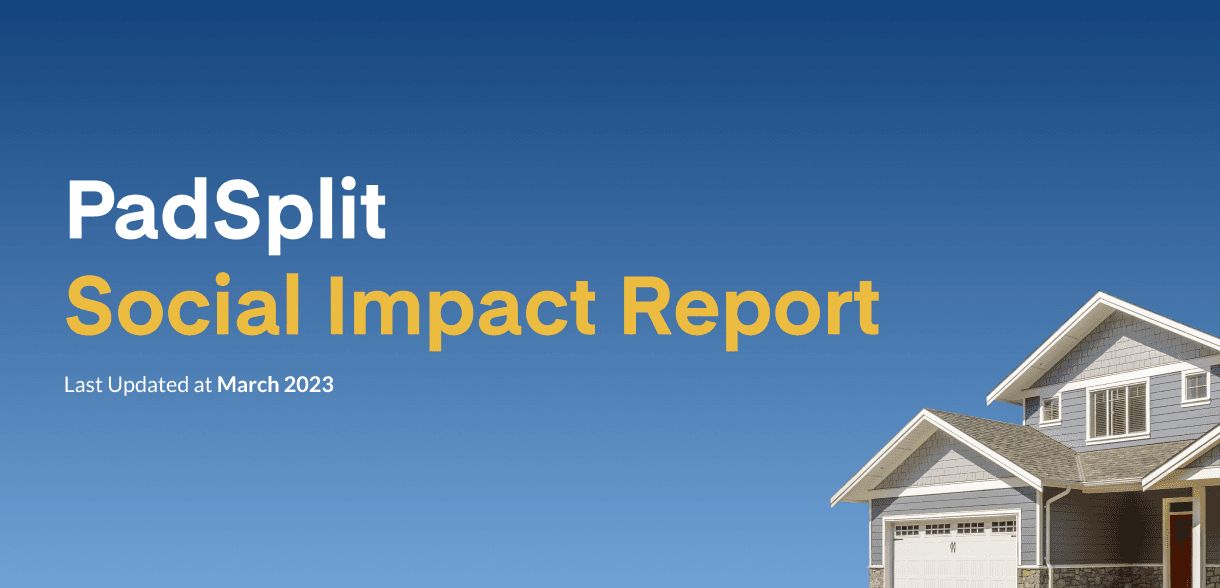Are you on the job market? You’re not alone. In January, the national unemployment rate was just 3.5-percent. Due to coronavirus and the massive layoffs it caused, the unemployment rate hit an all-time high of 14.7-percent in April. It’s steadily coming back down but, as of July, was still 10.2-percent. That means 1 in 10 of us is currently looking for a job. If that’s you, we’re here to help.
Many employers use an applicant tracking system (ATS) to help manage the applications and resumes they receive for open jobs?
Think of ATS as an electronic gatekeeper. It’s software that helps employers collect, sort, scan, and rank job applications. The ATS scans a resume’s content and searches for specific keywords to determine if the applicant’s information should be passed along to a recruiter. The idea is that ATS creates efficiency and helps weed out unqualified applicants.
The unfortunate downside of this software is that if your resume isn’t written and formatted for ATS, it may get passed over without ever being seen by a human.
Fortunately, formatting your resume with ATS in mind is easy once you know how. Below we break down the 5 parts of a resume and give 5 formatting tips so you can optimize your resume for ATS. Use these anytime you write a resume and you’ll likely get a leg up on your competition.
5 Parts of a Resume
Header with Contact Info
The header belongs at the top of your resume. It includes your name, mailing address, phone number, and email address. You may also include a link to your LinkedIn profile if you have one. This information helps the hiring manager quickly associate your name with your experience. It also makes it easier for them to contact you for interviews.
Professional Summary
The professional summary is the section that goes below your header. It’s a brief paragraph, 3 to 5 sentences, that effectively summarizes your experience. It quickly tells the hiring manager who you are, what you do, and why you’re the best fit for the job. Don’t worry about sharing details in this section. You will call out your specific skills and experience in the following two sections of your resume.
Skills
The skills section of a resume is where you list out the specific skills you have that make you the perfect fit for the job. Do not write your skills in sentences. Instead, list them out. Refer to the job posting to be sure you highlight the exact skills you have that the hiring manager is looking for. For example, let’s say the job posting lists writing, customer service, and teamwork as desired skills for the job. If you have those skills, be sure to list them in this section. Pro tip: Avoid using bullet points because most ATS can’t read them. Use hyphens (-) instead.
Experience
This is where you share details about your experience and any information you’ve shared in the previous two sections. Be sure to include the company names, locations, the title you held there, and the dates you were employed. Then, list your top 5 accomplishments at each job. Use action words to describe them.
Pro Tip: Be specific and don’t shy away from sharing your accomplishments. Recruiters and hiring managers get multiple applicants per open role. You want to be sure you stand out against the crowd.
Education and Certifications
This section isn’t very big and shouldn’t take up too much space. Simply list your education and any certifications you have in the following format:
Your High School, Year Graduated Your College, Degree Received, Year Graduated Credentialing Organization, Certification Name, Year Received
5 Resume Design and Formatting Tips
Many people spend hours designing and formatting their resume, but, as we mentioned above, most ATS can’t read them. Here are some tips for formatting your resume for ATS.
- Use Word to create your resume. Most ATS require resumes to be submitted as .doc, .docx, or .pdf.
- Use 11-point Arial, Calibri, or Times New Roman font.
- Keep your margins at 1 inch.
- Make sure you add spaces between each section. You don’t want it to look like a giant run-on paragraph or wall of text.
- Do not exceed 2 pages.
We hope these tips and tricks help you optimize your resume and get it through the employer’s applicant tracking system. Best of luck on your job hunt!